Document Expediting
Your problem:
You need to expedite individual documents (Purchase Orders, RFQ’s, etc.) between businesses.
B2B Connex Solution:
B2B Connex monitors and manages all documents “from the cradle to the grave”. This module allows you to expedite individual documents (Purchase Orders, RFQ’s, etc.) to suppliers as well as individual lines within a document. This can be done manually and can also be automated as a scheduled overnight function.
The expediting process sends out email notifications to the supplier users to indicate the expedite
conditions. In the event that an expedite condition is not resolved, further supplier notification emails are sent to internal users and also escalated to supervisory contacts.
Once an expedite condition is identified, the document is labeled as being expedited and its priority is
raised to the highest level so that the document will appear at the top on both the internal and supplier worklists.
There are four types of expediting which are illustrated in the following diagram:
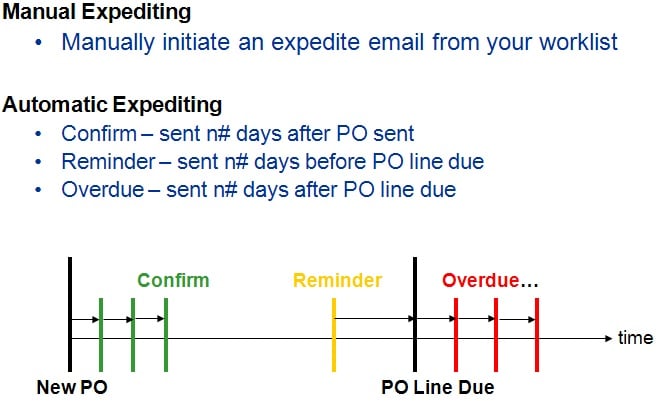
Manual: An internal user can initiate an expedite notification for any document. B2B Connex will watch for a reply and notify the initiater when a reply isn’t returned.
Confirm: An automated notification will be sent if a supplier has not acknowledged or responded to a document within a defined time frame.
Reminder: An automated notification can be sent out prior to expected delivery to remind a supplier that a delivery is expected within a certain number of days.
Overdue: An automated notification will be sent if delivery is not complete (within a window of time) by the delivery date.
These automated reminder notifications are sent out so you don’t have to monitor every document sent to your suppliers.